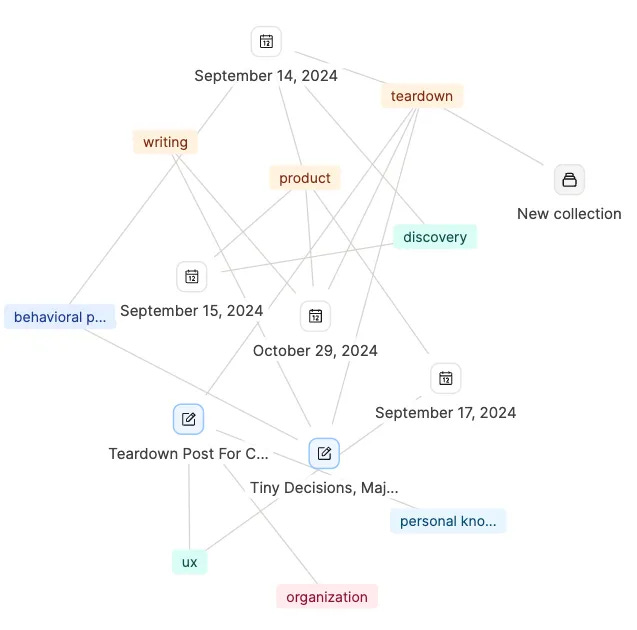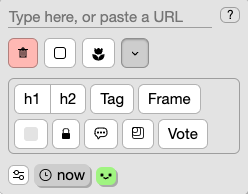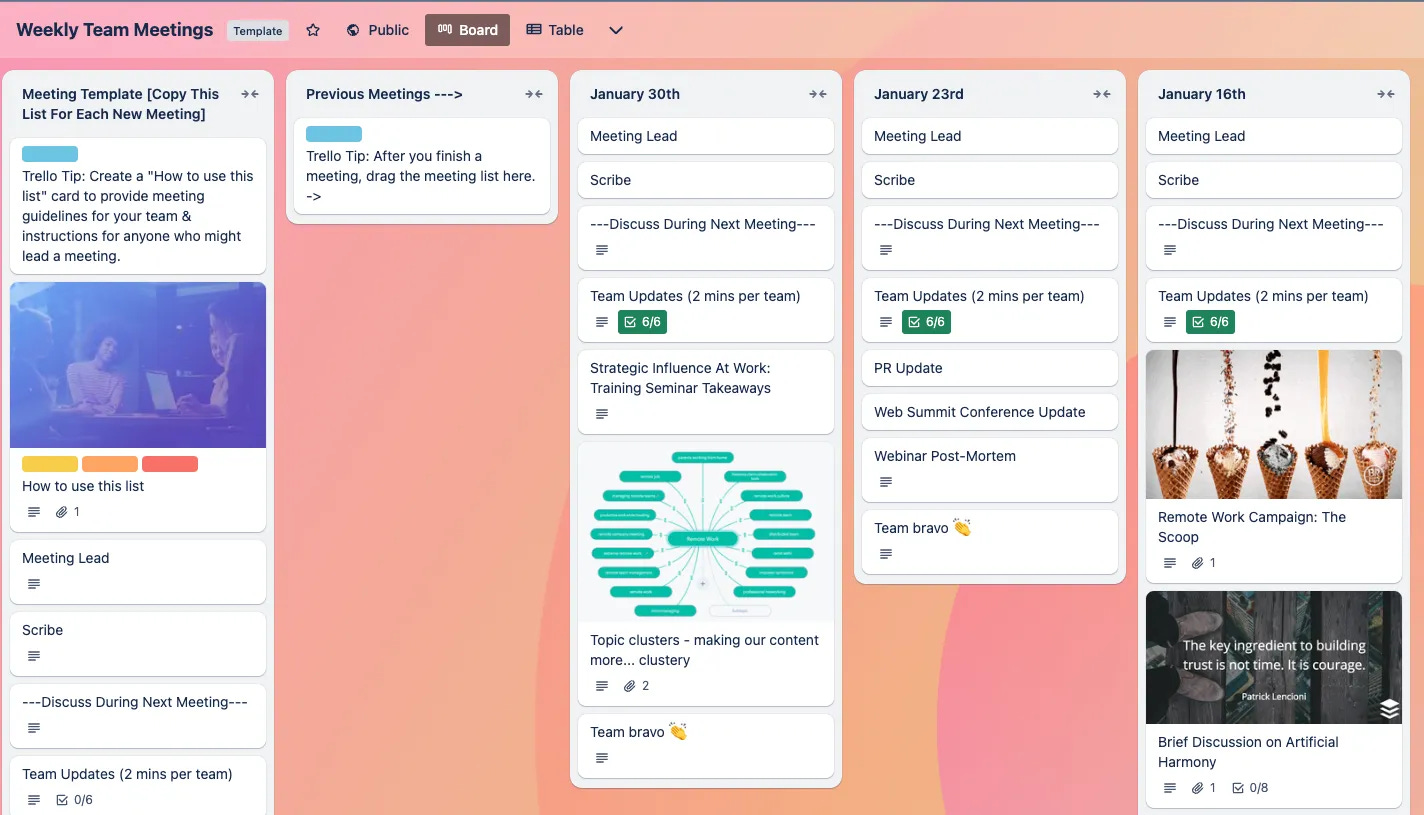Simple Diagrams For Your Best Ideas
The networked note space is great. But perhaps a simpler bolder tool will help you better capture your ideas.
The Teardown
Tuesday :: February 4th, 2024 :: Approx. 6 min read
👋 Hi, this is Chris with another issue of The Teardown. In every issue, I cover how we interact with technology that powers our day-to-day lives.
If you’d like to get emails like this in your inbox every week, hit the subscribe button below.
I see one common behavior in professional and personal life: people like drawing lines.
Imagine you’re iterating a concept on a whiteboard. You draw one box surrounding words on the left side of the board, and then, oh … you draw a line to another box you outline on the fly. And then you gaze back at your audience and say it makes sense right?
Always. Every time. A particularly adept whiteboard wizard can speak, draw, and engage at the same time like some sort of corporate David Copperfield.
Those erasable (you hope) marker lines exist to connect the ideas. So, the concept as a whole is a plate of idea spaghetti. Some parts of the plate look busy with lots of intersections that signal an important bit of information within the concept.
Others - perhaps the lonely meatballs of your board - sit with just one noodle draped over their outer boundaries. These aren’t the core and centering ideas on your board, but they’re supposed to be there.
Ways To Document Your Brain
Last October I wrote about Capacities, an app that structures notes about your ideas around your network of thoughts, rather than the narrow desire to document things. Capacities seemed to care as much about the relationships between or across notes as it did individual notes:
A daily note is one of a series of notes over time about you. Tags highlight relationships between content that you define upfront. I tag all my thoughts about The Teardown newsletter with the “teardown” tag. One click shows me every thought about The Teardown since the beginning of my archive.
The graph view is the real unlock. It is the interconnected view of your thinking. It is the many networks and relationships across bits of content. Software neurons link information entities together without much work. You used to spend lots of time organizing them. Not anymore.
Here’s a screenshot:
But, in truth, I haven’t used Capacities much since writing the post. My hopes were high but my habits did not align. I’ve scribbled plenty of notes, but just not in Capacities. I was, for a while, writing anything that came to mind in short 500-word post (visible only to me) within Google Docs.
So, I saw again the question that roughly prompted my Capacities exploration: what [software] do people use to map their thoughts? What’s out there?
Sorta Like Trello For Diagrams
One person answered the author and referenced a product I had heard about but never touched - Kinopio (default onboarding view):
What an interface, right? It’s the preschool-theme view on adult life. It’s animated, bold, playful, happy, untethered and unaware of stress.
There’s a moodboard!
Clicking anywhere on the canvas exposes a menu that frames what you’re able to document within an idea card:
And don’t worry, if you’re thinking about mapping your next enterprise system diagram or presenting something unorthodox to your MBA class, you can draw that colorful MS Powerpoint-ish box:
You draw lines to connect cards and create direct relationships. The app lets you change directionality, type (i.e. color), and text labels associated with those connections. But the meaning or value of a connection isn’t robust. You understand them in visual form, yes, but they don’t seem to link to any kind of deeper principle within the app. Not that I’ve uncovered, anyway.
The app seems kind of silly.
But I like it.
It’s not too simple, and not too enterprisey (a word, of course), and it’s easy to use after a handful of clicks. Also, it’s not styled after so many other platforms that use a web styling and behavior library called Tailwind CSS. That library obliterates unique creative bold interfaces (see here). Kinopio’s creator Pirijan Keth thinks so too (emphasis mine):
The curse of humanity is that we can’t read minds, but we do need to work together. Every company I’ve ever worked with has struggled to connect what we need to do, to why we need to do it.
This is where whiteboarding comes in. The combination of writing and drawing anywhere you want can help us build ideas and solve problems together. No two whiteboards are the same because no two problems are ever the same.
Collaborating like this, in the spirit of openness and vulnerability, we can share our goals, assumptions and ideas, we can ask questions, make plans, have fun, and learn to trust each other.
Unless you’re unlucky enough to be using an enterprise software whiteboard.
…Every app in this space follows the same dreary UI playbook. Maybe that’s the nature of enterprise apps for the fortune 500, but why should the rest of us suffer? I think we can do better.
Early on, I noticed that those who use Kinopio the most, also use it at work. It’s really motivating to see people using the tool I created to help shape the kinds of teams and companies that I’d love to work for.
Kinopio isn’t for the Fortune 500 – there’s plenty of enterprise options for them. I’m personally drawn to the people and teams who care about using great tools because they take pride in their work.
Ultimately, my goal is to create something that’s so effortless and toy-like you’ll invent new reasons to sink into it with your friends and teammates.
I disagree with Pirijan that Kinopio isn’t for Fortune 500 companies. But I understand why he made that point. Kinopio may not look the part or contain features that align to obvious and well-worn ways of documenting ideas in those companies.
But so much of corporate life involves simplifying and explaining things that are presented, at first, as complex blobs.
So, I like that Kinopio drills into the visual representation of ideas and concepts without veering towards this:
Do you need that level of detail? Yes, sometimes, I suppose. Do you want that drab interface? Maybe you do.
One last bit of magic: Pirijan once worked at Glitch, a company previously known as Fog Creek Software. Fog Creek is a famous (my opinion) small software shop initiated as a consulting business by founders Joel Spolsky and Michael Pryor.
I mention them and Joel in particular as he is credited with creating another product that I love: Trello. It is now not under the Glitch (Fog Creek) umbrella, having sold in 2017 to Atlassian for $425 million.
Kinopio reminds me of Trello’s original simple, bold, and colorful interface that empowered you to track work with cards placed on a Kanban board:
I plan to inject Kinopio into my workload and idea generation and see what sticks or doesn’t. Try Kinopio using this link. No affiliation. Just a fan.
Comment below if you give it a shot too?